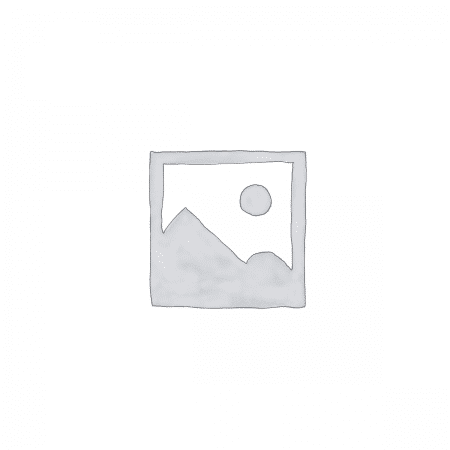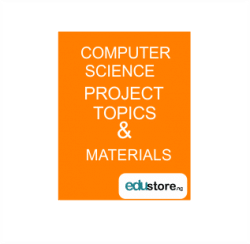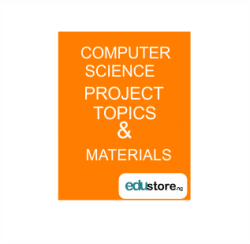Design And Implement A Computerized System for File Sharing And Access Control
Abstract of Design And Implement A Computerized System for File Sharing And Access Control
Technology has proved beyond all reasonable doubts that computer technology can eliminate the burden of manual system which has been affecting the administrative activities. File is the collection of records. It holds data that is required for providing information both for present and future reference. It plays a vital role in every organization.
The present system is being reviewed and problem that is associated with it includes inability to effectively handle files, data security, batch processing, misappropriation of data, abnormal indexing, file location, misplacement of files, updating of records, transfer of files etc. All these problems occur due to manual sharing of files and records hence the need for a computerized file sharing and access control system. This system will help in eliminating all those problems encountered in the manual system; it will promote good administrative activities and dissemination of information on-timely basis if implemented.
The method used in solving this problem is based on top-down approach. This is done by starting with the general concept of what is required by the existing system that it is lacking and breaking them into component parts which are then simplified with the introduction of the new system. The use of file and file sharing in this context is based upon modular approach of programming.
This project work provides alternative solution of manual file sharing to a computerized file sharing and access control. With the implementation of this software, it will ensure real time processing, easy access and retrieval of files, proper indexing, and prevention of file from unauthorized users and system security.
Table of contents on Design And Implement A Computerized System for File Sharing And Access Control
TITLE PAGE
CERTIFICATION
DEDICATION
ACKNOWLEDGEMENT
ABSTRACT
CHAPTER ONE
- INTRODUCTION
- STATEMENT OF THE PROBLEM
- OBJECTIVE OF THE STUDY
- SIGNIFICANCE OF THE STUDY
- SCOPE OF THE STUDY
- LIMITATION OF THE STUDY
- DEFINITION OF TERMS
CHAPTER TWO
- LITERATURE REVIEW
- INTRODUCTION
- TYPES OF FILE
- FILE ORGANIZATION
- FILE ACCESS
- FILE ACCESS CONTROL
- ACCESS TIME
- WRITING TO DISK AND READING FROM DISK
- STORAGE DEVICES
- FILE AND SYSTEM SECURITU
CHAPTER THREE
- SYSTEM ANALYSIS AND DESIGN
- INTRODUCTION
- BRIEF HISTORY/DESCRIPTION OF THE CASE STUDY
- ORGANIZATIONAL CHART
- ANALYSIS OF THE SYSTEM
- DATA COLLECTION
- DATA ANALYSIS TECHNIQUE
- PROBLEM DEFINITION
- SYSTEM DESIGN
- SYSTEM SPECIFICATION
- SYSTEM STRUCTURE
CHAPTER FOUR
- SYSTEM IMPLEMENTATION AND DOCUMENTATION
- CODING
- TEST RUNNING
- INSTALLATION PROCEDURE AND DOCUMENTATION
- CHANGE OVER METHOD
- TRAINING OF OPERATOR/STAFF
- SYSTEM MAINTENANCE
CHAPTER FIVE
- SUMMARY, RECOMMENDATION AND CONCLUSION
- SUMMARY
- RECOMMENDATION
- CONCLUSION
BIBLIOGRAPHY
APPENDIX
chapter one of Design And Implement A Computerized System for File Sharing And Access Control
1.1 INTRODUCTION
Almost all information stored in a computer must be in a file. Each document is stored in the computer individually by name in what is called a FILE. A file is a collection of letters, numbers and special characters. It may be a program, a database, a desertion, a reading list, a simple letter etc, there are many different types of files; data files, text files, program files, directory files and so on. Different types of file stores different types of information. For example program file stores programs where as text files store text.
In today’s information age, where every success is dependent on fast storage, access control and retrieval of information. Computer file and filing techniques have gained more attention. Files in a programming sense are not really very different from other forms of file or other application. The biggest difference are that in a program you access the file sequentially (you read one line at a time starting at the beginning) and also when you can write by creating a new file from scratch (or over writing an existing one) or by appending to an existing one.
Different programming languages have different approach or method of creating, editing and updating files when it comes to file sharing and access control. The structure of a file is known to the software that manipulates it. For example database files are made up of series of records, word processing files contains flow of text. Except for ASCII text files which contain only raw text other files have proprietary structures. Formatting and other type of information are contained in headers or interspersed throughout the file. Most file sharing and access is carried out in storage devices like magnetic disk, flash drives and hand disks. Optical disks are also available and it is usually faster to access. Software manufacturers store their software’s for sale on optical disks because they are essentially preferred for applicants requiring large volumes of reference data.
There are still significant amount of file processing carried out using file stored on magnetic tape but it is often done on mainframes computer in a large commercial industry or financial institutions. Magnet tape continues to be a back up medium, especially in it cartridge forms. When using files, the entry of data is separated from processing of data. Hence a file can be created at one time and processed or use at a later time. In fact a file is designed to store data which can be processed further.
1.2 STATEMENT OF THE PROBLEM
There has been a constant quest by man since creation to improve on the quality of his life and existence, this ever increasing quest has been necessitated and propelled by the simple need for man to address the challenges posed b his environment. Some of the challenges associated with manual file sharing and access includes inability to effectively handle data files, poor indexing, congestion of the file cabinet, difficulty in accessing and locating of files, it causes draw back to administrative activities, inconsistency, unable to update records, misplacement of file due to transfer from one office to another, delay in processing of data etc.
1.3 OBJECTIVE OF THE STUDY
The primary objective of this study is to design and implement a computerized system for file sharing and access control. This will help greatly to eradicate the inherent problems encountered by the administrative. It will also promote an protect the confidentiality, integrity and availability of information and resources.
1.4 SIGNIFICANCE OF THE STUDY
The importance of this research work is based o the following:
- It will help to solve the problem faced by administrative department
- to reduce the workload or piled of files in the administrative sector
- it will prevent file loss on transit
- This research work will equally be valuable for students who may carryout similar research in related field for reference purposes.
This will also assist other organization and system designers to completely design a computerized system with very little human effort on keeping of files which will in turn make for efficiency, smooth and better performance of administrative activities.
1.5 SCOPE OF THE STUDY
The main objective of this study is to identify a better way of designing and implementing a computerized file sharing and access control system that will totally reduce the problems faced by the existing system. The study is narrowed down to exams and records of the federal polytechnic Nekede owerri for the computation of student database. It was the range of perception or understanding which gave rise to the action taken in implementing the desired program, designed to handle pools of files and student’s database file. This will help in the effective and efficient tracking of information on student’s database as well as monitoring the administrative activities.
1.6 LIMITATIONS OF THE STUDY
A number of factors militated against this project which poses some difficulties, they are as follows;
- Unwillingness of the respondent to release basic and necessary facts.
- Cost of sourcing of information from relevant journals, materials, Internet and respondents at the administrative area is exorbitant
- Insufficient material at the school library has also militated on the progress of this research as most of the books in the library are irrelevant to this study.
- The stress of combining lectures and research work has not being easy on my own part.
1.7 DEFINITION OF TERMS
FILE: A file is a package of information with a name attached to it, it provides static methods for the creation, copying, deletion, moving and opening of files and aids in the creation of file stream objects.
DATA: This is a name given to basic or raw facts and figures that are processed in to information
SYSTEM.IO NAMESPACE: This contains types that allow synchronous and asynchrous reading and writing to files and data streams and types than provide basic file and directory supports.
COMPUTER: This is a device that works under the control of stored programs, automatically accepting, storing and processing of data to produce information which is the result of that processing.
ENTITY: This is anything about which data can be stored.
DATABASE: This is a single organized collection of structured data stored with a minimum of duplication of data items so as to provide a consistent and control of pool of data.
SYSTEM: here, it means a computer system that is aimed or designed to provide efficient means of information storage and retrieval of data files.
PROGRAM: This is a set of instructions that is written in the language of the computer.
INFORMATION: this is a fact about something and it also a data that has been converted into a more useful or intelligent form for decision making.
STUDENT: This is a person who is studying at a university, college or polytechnic.
RECORD: This is a written account of something that is kept so that it can be looked at and used in the future.
CREDENTIAL: This is an electronic representation of your identity; it links an individual to a technology such as personal identification numbers, usernames and passwords.
GET COMPLETE WORK
See more computer science project topics here
DOWNLOAD COMPLETE WORK- For Reference Only: Materials are for research, citation, and idea generation purposes and not for submission as your original final year project work.
- Avoid Plagiarism: Do not copy or submit this content as your own project. Doing so may result in academic consequences.
- Use as a Framework: This complete project research material should guide the development of your own final year project work.
- Academic Access: This platform is designed to reduce the stress of visiting school libraries by providing easy access to research materials.
- Institutional Support: Tertiary institutions encourage the review of previous academic works such as journals and theses.
- Open Education: The site is maintained through paid subscriptions to continue offering open access educational resources.