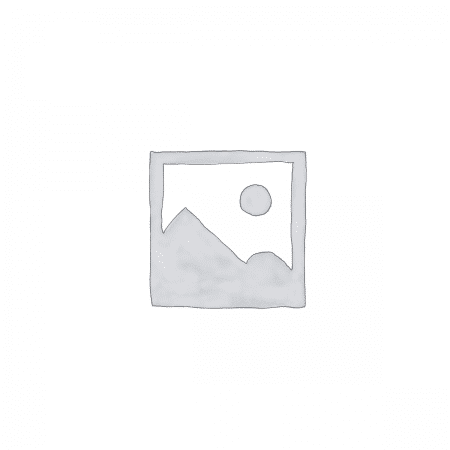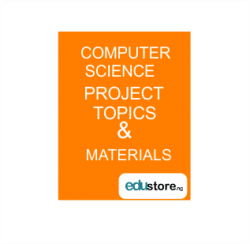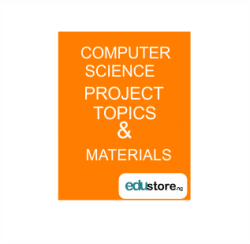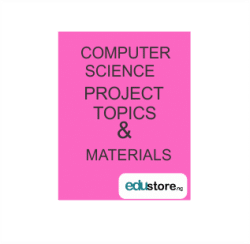Automation Of Student Information Management System (A Case Study Of Tolyfun International Schools)
Abstract of Automation Of Student Information Management System
This research work deals with automation of student information management systems. Chapter one is an introduction to the project to describe what the project entails. It discusses the problems in the existing system. Also described in chapter one are the aim, the objectives, the significance and the limitation of the study.
Chapter two is the literature review of the project which contain diverse research and scholarly articles written of this project while chapter three describes the method of data collection, system analysis and design and improvement on the proposed system.
Chapter four describes the implementation and result of the project and lastly, chapter five gives the summary, conclusion and recommendation.
Table of contents on Automation Of Student Information Management System
TITLE PAGE i
CERTIFICATION ii
DEDICATION iii
ACKNOWLEDGEMENT iv
ABSTRACT v
TABLE OF CONTENTS vi
LIST OF TABLES vii
LIST OF FIGURES viii
CHAPTER ONE: INTRODUCTION
1.1 BACKGROUND TO THE STUDY 1
1.2 STATEMENT OF PROBLEM 2
1.3 AIM OF STUDY 2
1.4 OBJECTIVES OF STUDY 2
1.5 SIGNIFICANCE OF THE STUDY 3
1.6 SCOPE OF THE STUDY 3
1.7 LIMITATION OF THE STUDY 4
1.8 JUSTIFICATION OF THE NEW SYSTEM 4
1.9 DEFINITION OF TERMS 4
CHAPTER TWO: LITERATURE REVIEW
2.0 INTRODUCTION 5
2.1 MANAGEMENT INFORMATION SYSTEMS 6
2.2 THE ROLE OF MANAGEMENT INFORMATION SYSTEMS (MIS) IN DECISIONS MAKING IN THE SCHOOLS.
2.3 IMPORTANCE OF REPORT GENERATING SYSTEMS 9
CHAPTER THREE: RESEARCH METHODOLOGY
3.0 INTRODUCTION 12
3.1 ANALYSIS OF THE EXISTING SYSTEM 12
3.2 OVERVIEW OF THE PROPOSED SYSTEM 12
3.3 METHOD OF DATA COLLECTION 13
3.4 SYSTEM DESIGN 14
3.4.1 FLOWCHART 14
3.4.2 ER DIAGRAM 16
3.5 DATABASE STRUCTURE 16
3.5.1 INPUT STRUCTURE 16
3.5.2 OUTPUT STRUCTURE 18
CHAPTER FOUR: SYSTEM TESTING AND IMPLEMENTATION
4.0 INTRODUCTION 20
4.1 CHOICE OF PROGRAMMING LANGUAGE AND DATABASE 20
4.2 SYSTEM REQUIREMENT 20
4.2.1 SOFTWARE REQUIREMENT 20
4.2.2 HARD WARE REQUIREMENT 20
4.3 RESULT INTERFACE 21
4.4 SYSTEM TESTING AND IMPLEMENTATION 24
4.4.1 SYSTEM TESTING 24
4.4.2 SYSTEM IMPLEMENTATION 25
4.5 DESCRIPTION OF FINDINGS 25
4.6 SYSTEM DOCUMENTATION AND MAINTENANCE 25
4.6.1 LOADING THE SOFTWARE 25
4.6.2 RUNNING THE APPLICATION 25
4.6.3 THE PLATFORM 25
CHAPTER FIVE: SUMMARY, RECOMMENDATION AND CONCLUSION
5.1 SUMMARY 26
5.2 CONCLUSION 26
5.3 RECOMMENDATION 26
REFERENCES 27
APPENDICES 28
LIST OF TABLES
Table 3.1: Students 18
Table 3.2: Subjects 18
Table 3.3: Class 18
Table 3.4: Attendance 19
Table 3.4: Subjects Result 19
LIST OF FIGURES
Figure 3.1: Splash screen 14
Figure 3.2: Login & Menu 15
Figure 3.3: ER Diagram 16
Figure 3.4: Input Structure of Student Information Registration 16
Figure 3.5: Input Structure of Student Attendance 17
Figure 3.6: Input Structure of Subject Registration 17
Figure 3.7: Input Structure of Student Score Computation 17
Figure 4.1: The above figure illustrates the daily students’ attendance screen. 21
Figure 4.2: The above figure illustrates the insert result interface where the result of students in each subjects is being taken. 22
Figure 4.3: The above figure illustrates the result-generating interface for students. 23
Figure 4.4: The above figure illustrates student registration interface. 24
Chapter one of Automation Of Student Information Management System
INTRODUCTION
1.1 BACKGROUND TO THE STUDY
Nowadays, the computer system is being integrated into several aspect of the society and it is often visible noticed that schools are dropping the manual method of information management which entails the use of pen, paper and calculator or excel spreadsheet which is time consuming and tasking. Schools of learning in the western world in a bid to make storage of information easier are now adopting the use of special softwares application built for the purpose of result computation and information management.
The essence of adopting the use of computerized system over other method is that its percentage of errors are zero to none or minimal and also due to the fact that records can be stored in a central location simultaneously while providing access to the records when needed and also eliminating the difficulty in retrieving lost data as often experienced with other methods.
The history of modern management information systems parallels the evolution of computer hardware and software. The history also parallels the devolution of management control from centralization to decentralization. Today, all computer-based systems that collect, process, store and communicate that data as information are commonly defined as management information systems, or MIS.(George 2017)
Many MIS pundits divide the history of MIS into the five eras,
- First era: Mainframe and minicomputer computing
- Second era: Personal computers
- Third era: Client/server networks
- Fourth era: Enterprise computing
- Fifth era: Cloud computing
The first era, pre-1965, was the period of huge mainframe computers that were housed in special temperature-controlled rooms and required computer technicians to operate. IBM was the one-stop supplier of hardware and software. Computer time-sharing was common due to the enormous cost of owning and operating mainframes. As computer technology advanced and computers shrank in size, companies could afford minicomputers, still enormously expensive by today’s standard but sufficiently affordable for large companies to own and do their own in-house computing.
The second era of personal computers started in 1965 with the introduction of the microprocessor. By the1980s, it was in full bloom with the proliferation of the low-cost Apple I and II and the IBM personal computer, or PC. The introduction of VisiCalc spreadsheet software empowered ordinary employees with the ability to do tasks that companies paid huge sums to do 10 years earlier.
This need advanced the transition to the third era MIS client/server networks. Employees at all levels of the organization could share information in a variety of formats through computer terminals linked to computer servers over common networks called intranets.
The fourth era, enterprise computing, consolidated disparate single-application software applications used by different departments onto one integrated enterprise platform that was accessed over high-speed networks. Enterprise software solutions integrate essential business operations — marketing and sales, accounting, finance, human resources, inventory and manufacturing — to harmonize work and facilitate cooperation across the entire enterprise.
The exponential growth in Internet bandwidth consumption is ushering in the fifth era of MIS, cloud computing. Cloud computing unchains everybody from ounce-bound PCs, allowing access to enterprise MIS from anywhere with mobile devices.
The fifth era is also the time of the knowledge worker’s ascendancy. As decision-making pushes to the lowest levels of organizations, MIS is expected to increasingly, empower workers not only as producers of information but also as consumers of the same information. In effect, knowledge workers, as producers and consumers of MIS information, will determine precisely what information MIS generates.
1.2 STATEMENT OF PROBLEM
This project research was conducted exclusively conducted in a Tolyfun Schools located in a populated area that attends to too many students at a time, hence this research was able to track problem such as misplacement of student records, student’s grades, slow and strenuous accessibility to students report and record, inaccurate record keeping and poor information management within the schools.
1.3 AIM OF STUDY
The aim of this study is to design a student information system that will overcome or minimize the problem of paper works for Tolyfun schools.
1.4 OBJECTIVES OF STUDY
The objectives of this project is to create a system that will perform the following.
- Record and reports of students will be easily retrieved with increased data security.
- There will be reduction for resources, which in turn will lower the cost of processing of student’s result, since information will be stored in a database with reduced data redundancy.
- School personnel can attend to many student without being over worked.
- There will be reduction in time used in retrieval of student’s files.
- Reduction in bulkiness of files and record.
- It will make available the storage room that was used for storage of files.
1.5 SIGNIFICANCE OF THE STUDY
Haven identify the problem in the mode of operation of the existing system, this project research is designed specifically to come up with a more resound and effective system that will not only counteract this problem but also provides a detailed future plan that will give room for more information technological improvement in generating report cards for students.
1.6 SCOPE OF THE STUDY
The proposed system is intended to manage specific information of students such as personal details of students, class details, an attendance system, students score in exam and report card generating system etc. It is not Student Information System, which has a broader application. It is only a part of Student Information System.
The proposed system will have the following features:
- Login module: Login module will help in authentication of user accounts to ensure data security.
- Search module: This model allows one to search for a Particular student using search criteria such as name of student or admission number;
- Registration Module and Account Management: This module will help the teachers (admin) register students into their class and it does not require presence of internet. This module will really simplify the task of the manual registration.
- Report Card Generating Module: This module will generate report card for students. The report card will contain information such as student details, scores in each subject, number of days absent or present, total score obtained, percentage score, teacher’s comment and other relevant information.
1.7 LIMITATION OF THE STUDY
This research work is limited to SSS1 students; although the system can be used by other classes.
1.8 JUSTIFICATION OF THE NEW SYSTEM
It is expected that with the introduction of the student information system, a lot of positive changes will be noticed. Good information system will reduce the amount of resources, which in turn will lower the cost of processing of student’s result, since information will be stored in a database with reduced data redundancy.
The numerous problem associated with the manual system will be minimized, if not totally put to an end.
1.9 DEFINITION OF TERMS
ADMISSION NUMBER: A unique character assigned to every student when registered into the school.
REPORT CARD: A hardcopy of records of student courses and overall performance in academic and non-academic activities.
AUTOMATION: This is the use of control system such as computer to control and process data, reducing the need for human intervention
DATABASE: This refers to a large store of related data on a computer that can be access and modified by the user.
PASSWORD: This is a secret code that a user must type into a computer to enable him access it or its applications. This is made up of numbers, letter, special character or a combination of any of the above categories.
RECORD SYSTEM: The act of using a computer system to store and update information/data sequentially in order to keep file security.
COMPUTERIZED: To convert a based system to start using a computer system to control, organize and automate something
DATA ENTRY: This is the standard input device through which the system gets more of the instructions and commands
GET COMPLETE WORK
See more computer science project topics here
DOWNLOAD COMPLETE WORK- For Reference Only: Materials are for research, citation, and idea generation purposes and not for submission as your original final year project work.
- Avoid Plagiarism: Do not copy or submit this content as your own project. Doing so may result in academic consequences.
- Use as a Framework: This complete project research material should guide the development of your own final year project work.
- Academic Access: This platform is designed to reduce the stress of visiting school libraries by providing easy access to research materials.
- Institutional Support: Tertiary institutions encourage the review of previous academic works such as journals and theses.
- Open Education: The site is maintained through paid subscriptions to continue offering open access educational resources.