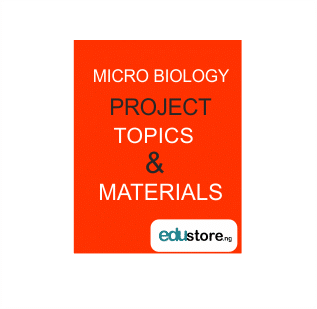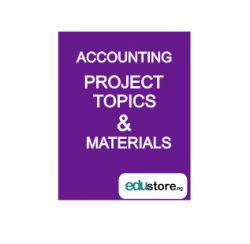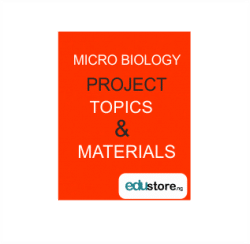Scroll down this page to see steps on how to download this material immediately on any device automatically.
Download Chapter 1-5 Project Material For Micro Biology Students
Topic: Comparative Study Of Antibacterial Activity Of Two Selected Medicated Soap And One Local Black Soap On Staphylococcus Aureus From Wound Infection
ABSTRACT
Two medicated soaps and one local soap were investigated for their antibacterial activities against Staphylococcus aureus. Identification of the bacteria species was by standard microbiological techniques which included colonial examination, gram staining, and biochemical testing.
Minimum inhibitory and minimum bactericidal activities of the soaps were determined by disc agar diffusion method. Black soap has the highest antibacterial activity while branded medicated soap 2 exhibited the least zone of inhibition against Staphylococcus aureus. The soap analyzed has bacteriostatic and bactericidal effects on the test pathogen. The use of local and medicated soaps is thus recommended in homes, schools, offices and hospitals.
CLICK THE “DOWNLOAD NOW” BUTTON ABOVE TO PURCHASE AND DOWNLOAD CHAPTER 1-5 COMPLETE MATERIAL. FOR NEWBIE FOLLOW THESE STEPS BELOW.
HOW TO DOWNLOAD THIS COMPLETE PROJECT MATERIAL CHAPTER1-5
You don’t need to go to the bank to pay and contact anyone to send you this material, because you can get it immediately while you are at home, school or office on any device with the use of your ATM card e.g Master, Verve and visa.
FIRST STEP
Click the “Download Now Button” above
SECOND STEP
In the next page you will be asked to fill your info and click the “Make Payment Button”.
Note, If you already have an account with us please login and continue. But if you don’t, please fill up your info to create an account and click the “Make Payment Button”.
THIRD STEP
Then, you will be asked to choose which card you really want to use for the purchase . It can be your Master, Verve, Visa card. After choosing the card you want to use for the purchase, you will be asked to put down your mail to get your purchase receipt. And after putting your mail, Click Make Payment Button.
FOURTH STEP
After Clicking MAKE PAYMENT you will be asked to put down your card details and click PAY.
- After clicking PAY, click send OTP code. You will receive an OTP code from your bank to your phone number for verification. Make sure you text in the code that was sent to you correctly and click submit code.
- Once the transaction is successfully complete, you will be redirected to your dashboard where the link to download the material immediately will appear to you. Note you can also Re-download your material you paid for through your account dashboard on any device.
You can also click this Full Guide with images to assist you on how to purchase and download any material.
DOWNLOAD COMPLETE WORK
- For Reference Only: Materials are for research, citation, and idea generation purposes and not for submission as your original final year project work.
- Avoid Plagiarism: Do not copy or submit this content as your own project. Doing so may result in academic consequences.
- Use as a Framework: This complete project research material should guide the development of your own final year project work.
- Academic Access: This platform is designed to reduce the stress of visiting school libraries by providing easy access to research materials.
- Institutional Support: Tertiary institutions encourage the review of previous academic works such as journals and theses.
- Open Education: The site is maintained through paid subscriptions to continue offering open access educational resources.