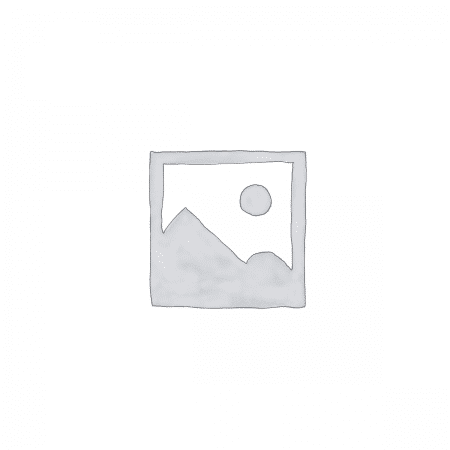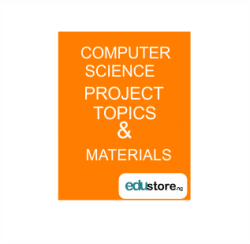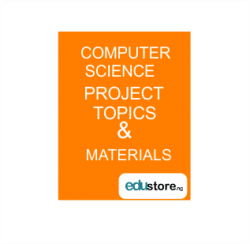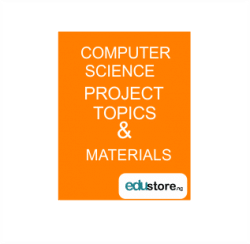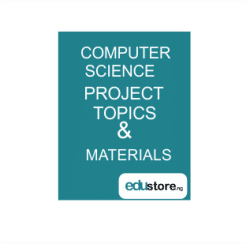Design And Implementation Of Campus Wide Wireless Network
Abstract of Design And Implementation Of Campus Wide Wireless Network
This project embarks on a solution to wireless services in a campus. It proposes a new approach to support wireless mobile internet working on a large university campus or similar environment. The architecture of the approach combines wireless local-area network technology with high-speed switching technology. The combination provides a wireless communication system with sufficient aggregate bandwidth to handle massive, synchronized movements of mobile computers. Furthermore, the approach supports optimal routing to each mobile computer without requiring modification of the networking software on mobile computers,non-mobile computers, or routers in the existing Internet. This architecture describes the design and implementation of a campus size mobile wireless network. Through a prototype implementation,we have shown that the approach is feasible.
Chapter 1 of Design And Implementation Of Campus Wide Wireless Network
1.0 INTRODUCTION
Recent advances in personal computing and wireless local-area network (LAN) technologies have resulted in affordable laptop and palmtop computers with wireless networking capability. A portable computer with a wireless LAN adaptor can communicate directly with nearby wireless computers. To communicate with computers that are far away, a wireless mobile computer uses a nearby access station. Normally,an access station is a stationary computer with a wireless interface and a connection to conventional network facilities using terrestrial links. In particular, an access station that connects to the global TCP/IP Internet can provide a wireless mobile computer with access to other computers at sites around the world.The wireless interface of an access station can provides wireless coverage for a small geographical area approximately 50 meters in diameter. Mobile computers that reside within the area can use radio signals to communicate with the access station. Because an access station can provide wireless coverage for only a limited area,multiple access stations are needed to provide coverage for a large area. Attaching multiple access stations to an internet introduces routing problems that result when a mobile computer migrates from the area of one access station to the area of another.
Consider the example internet illustrated in Figure 1.1.
Figure 1.1 Illustration of an example internet that supports wireless mobile communication.
In the figure, two access stations, A and B, attach to an internet. Mobile computer M is communicating with computer C via access station A and two routers, R1 and
R2. To maintain network connectivity when M migrates to the coverage area of access station B, B must detect that M has arrived and then propagate a routing update message to allow packets destined for M to be forwarded to itself. To achieve optimal routing, B must propagate the routing update message to all the routers and other access stations in the internet because M could be communicating with an arbitrary set of computers attached to the campus internet. Note that packets that carry the routing update message compete with data packets for network bandwidth.The overhead of propagating routing updates is especially apparent in a large university campus where 50,000 mobile computers occupy in a small geographic area.
More important, movements of mobiles at a university are massive and synchronized a large percentage of the population migrates to new locations during each change of class. Without a careful design, the campus internet may experience network congestion when most students attempt to use their mobile computers to communicate from new locations, affecting not only the mobile computers, but also the non-mobile computers in the campus internet. The situation becomes worse when congestion causes delay or loss of routing updates, forcing data packets to follow non-optimum paths.
Diverse capabilities in the mobile computers chosen by students also complicate the design. Students are likely to choose mobile computers that use various kinds of processors to run a variety of operating systems. We seek a design that can accommodate such diversity.
This dissertation reports research in the area of wireless data communication.The research investigates how to design a wireless data communication system that is capable of supporting mobile internet working in a large university campus. The system should have the following characteristics.
- Can handle a large volume of routing update traffic.
- Support optimal routing to each wireless mobile computer.
- Shield the campus internet from mobility management traffic.
- Provide seamless wireless mobile internet working without requiring modifications to the networking software on mobile computers, non-mobile computers, or routers in the existing Internet.
1.1 STATEMENT OF PROBLEM
With cables connections are only available at pre designated locations – with wireless they can connect anywhere. Inflexible and expensive – and restrict students to specific locations where they can study, research and learn.
A Simply Wireless Local Area Network is worth considering. A wireless lan can be implemented quickly and cost effectively on your campus. Whether you are interested in wirelessly enabling a school or an MBA college, Simply Wireless are the wireless networking professionals to chat about your ideas with. Simply Wireless has a wealth of experience in the Educational Market, and is currently working with some of the leading Universities, Post Primary Schools and MBA colleges.
1.2 OBJECTIVES OF THE STUDY
There are several objectives associated with this project namely
Access everywhere: Laptops are portable, and internet access is becoming more so with wireless. A wireless network means the laptops are instantly connected when they walk into class, and even on their way to class.
Accelerate learning: We are all different, some students learn at faster and slower paces. Using networked laptops and a wireless network – teaching staff can create assignments so students can work at their own pace.
Flexible classroom layout: Want to shift desks around for a particular class. Do you need to add more students to the classroom network? With a wireless LAN from Simply Wireless there are no cables or data ports to to limit your flexibility. Moving computers becomes as easy as moving a trolley.
For science teachers: Now science lessons can take place anywhere. The lab is a locations that’s often very difficult to cable, with a wireless network, students can input data while experiments take place, and as they’re observing results.
Web based wireless learning is smart: Wireless makes it easier for students to work on their online assignments. They can access the school intranet from the library or cafeteria, being able to learn anywhere. In sum: You get the flexibility, portability and affordability you need, with the added assurance of Intel reliability and industry-leading expertise.
Computers on wheels: If you don’t have the funding to put a computer in every classroom – wireless is an easy way to maximize your technology investment. You can simply wheel your pool of computers into different classrooms as they are needed. Computers will be used by students more, and rotated hourly if needed. Students can use the pool of computers, access the school network, and work on assignments all from the library, or any wirelessly enabled location. Wireless technology enables computers to roam seamlessly throughout the school – even to portable classrooms or the playground.
More Students, less capital expenditure on IT: Your assignment; get your campus wired to the World Wide Web and other educational resources, but do it within a limited budget. Can you satisfy community expectations, while adhering to your budget? The solution is a Simply Wireless LAN. It’s modular construction allows simple network additions as needed.
1.3 Significance of study
In Universities, there is no need to stand in line for a library PC. Students doing research can record their notes, interact with the Internet, and even access the library printer on their own wirelessly enabled laptops. Computers and computer networks are commonplace in education. More and more Educational facilities are taking advantage of the benefits of wireless networks.Compared to traditional cable, wireless offers a robust, secure, scalable and economical means to connect teaching staff and students to the information they need in their day to day lives. The principal advantages of a campus wireless network are:
- Increased flexibility
Students and teaching staff can connect wherever they need access rather than in designated computer laboratories. - Scalable
your wireless network can grow as you need. Install an access point in the hallway and several classrooms are connected to the WLAN instantly. No cable to lay, need to predetermine where and how many data ports to install. - Dollars and Sense
A cheaper and less intrusive solution that cable.
1.4 Scope of study
The scope of this project is to create a campus wide wireless network that is portable, flexible, and easily expandable. A universe of information is accessible when, and where, it’s needed. Schools can provide network connectivity to new classrooms, without sinking money into space they will temporarily occupy. Using a Simply Wireless LAN, your educational facility can avoid expensive re-wiring or messy and often disruptive construction. Students and teachers are connected immediately.
Students, teaching and administrative staff can move throughout the campus and maintain continuous network access.
1.5 Definition of terms
This section defines the terminology used in the remainder of this dissertation.
General Networking Terms
A network is a communication system that allows computers attached to the system to exchange data. A packet is a block of data transmitted from a computer across a network. A router is a dedicated computer that attaches to two or more networks and forwards packets from one network to another. An internet is a collection of networks physically interconnected by using routers.
A communication channel is a path along which data used for communication passes. A communication link (or link) is a physical medium over which computers cans end data. A frame is the basic unit of message passed across a communication link.A frame contains information that allows a network interface hardware to capture the data contained within. Maximum Transmission Unit (MTU) is the largest amount of data that can be sent across a communication link in a single frame.
A host is an end-user computer that attaches to a TCP/IP internet. A data gram(or IP data gram) is a packet that passes across a TCP/IP internet. A TCP connection is an abstraction provided by the TCP protocol software. A TCP connection between two applications allows each application to deliver data streams to the other reliably. TCP ensures sequenced, lossless delivery of each byte of data.
A local area network (LAN) is a network that uses technologies designed to spana small geographic region. An Ethernet is an example of a LAN. A wireless LAN isa local area network that allows wireless communication among hosts that reside in the network.
Nonstandard Terms
A host is an end-user computer that attaches to a TCP/IP internet. A no mobile host is a host that attaches to an internet using a terrestrial link. A mobile host(or mobile) is a portable computer that can migrate from one network to another.This dissertation describes two types of mobile hosts. One type of mobile host does not have wireless communication capability. The other type is capable of wireless communication. This dissertation describes a system that supports the second type of mobiles.
A base station is a dedicated, non-mobile computer that is capable of wireless communication with mobiles. A base station provides a group of mobiles with wireless access to an internet. Each base station supports wireless communication for a geographical region called an area. A mobile can communicate directly with a base station once the mobile is within the area of the base station. An overlapping area is a geographical region in which a mobile can communicate with more than one base station using the wireless interface.Each mobile host is associated with an owner. The base station that is forwarding data grams for a mobile is the owner of the mobile or the owning base station of the mobile. The owning base station of a mobile is also the default router for the mobile.
Hand off refers to the process of transferring the ownership of a mobile from one base station to another.
1.6 ORGANIZATION OF WORK
In this chapter, we have discussed the personal diary briefly. I also provided the problem that led to the development of the system. The objectives of the study, significance of study, scope of study, limitation of study.
In chapter two, I made a literature review of personal diary application, basically what people have done on the topic.
In chapter three I have the research methodology, the step followed. Analysis of the existing system: I stated the things that made the manual diary unworthy to use; the HLM, DFD.
In chapter four, I showed the design and implementation of the system, the data dictionary, input-output specification, table format/structure, hardware and software requirement.
In chapter five I have recommendation and future development; Summary, conclusion and references.
GET COMPLETE WORK
See more computer science project topics here
DOWNLOAD COMPLETE WORK- For Reference Only: Materials are for research, citation, and idea generation purposes and not for submission as your original final year project work.
- Avoid Plagiarism: Do not copy or submit this content as your own project. Doing so may result in academic consequences.
- Use as a Framework: This complete project research material should guide the development of your own final year project work.
- Academic Access: This platform is designed to reduce the stress of visiting school libraries by providing easy access to research materials.
- Institutional Support: Tertiary institutions encourage the review of previous academic works such as journals and theses.
- Open Education: The site is maintained through paid subscriptions to continue offering open access educational resources.