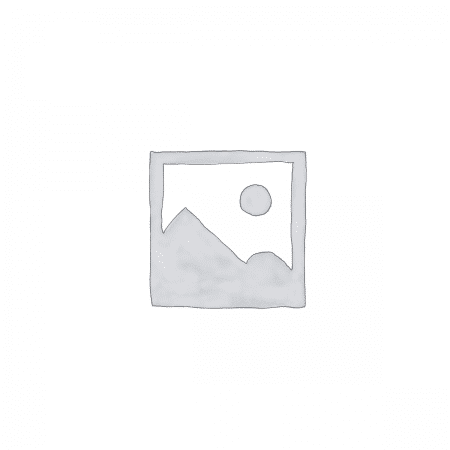Intranet-Based Wiki With Instant Messaging Protocol
ABSTRACT
This project developed an Intranet-Based Wiki with Instant Messaging Protocol (IBWIMP) for
the Staff of the Department of Computer Science, University of Nigeria, Nsukka to enable them
collaborate on tasks; like writing of documents like, memo, project guidelines, proposal/grants,
and circulars with online security consideration. The essence of this work is to improve on the
contributions staff make during work, in carrying out tasks with their colleagues irrespective of
the person’s location at that point in time. The existing system on ground would always require
the presence of the staff within the department before they can carry out the tasks meant for them
or respond to the available mails within their mail boxes located within the general office of the
department. In regard to such situation, there is always delay in the processing of such mails or
documents that could require urgent attention of the supposed staff therefore could cause serious
damages. This project established a better internet connection for the security of the system and
the documents therein by the use of virtual private server (VPS) hosting on virtual private
network (VPN). This system allows the collaboration between the staff of the department and
external persons or partners classified as external staff user on documents like circulars that
normally come from outside the department. This system automatically sends emails to the
supposed users whenever the admin posts a document via the Short Message Transfer Protocol
(SMTP). The system is accessed online by the users from any location once there is internet
connection available and users can collaborate on the development of any posted document at the
same time. This application was designed using Object Oriented Analysis and Design
Methodology (OOADM) and implemented using Hypertext Markup Language (HTML),
JavaScript, Cascading Style Sheet (CSS), CkEditor, Hypertext Pre-Processor (PHP) and MySQL
database management system.
TABLE OF CONTENTS
Title page – – – – – – – – – – i
Certification – – – – – – – – – – ii
Approval – – – – – – – – – – iii
Dedication – – – – – – – – – – iv
Acknowledgment – – – – – – – – – v
Abstract – – – – – – – – – – vi
Table of Contents – – – – – – – – – vii
List of figures – – – – – – – – – – ix
List of tables – – – – – – – – – – x
Chapter 1: Introduction
1.1 Introduction – – – – – – – – – 1
1.2 Statement of the problem- – – – – – – – 2
1.3 Aims and objectives of the study- – – – – – – 2
1.4 Scope of the study- – – – – – – – – 2
1.5 Significance of the study- – – – – – – – 3
Chapter 2: Literature Review
2.0 Introduction – – – – – – – – – 4
2.1 Theoretical Background – – – – – – – 4
2.1.1 The Technological Approach – – – – – – – 4
2.1.1.1 HTML (HyperText Markup Language) – – – – – – 4
2.1.1.2 CSS (Cascading Style Sheet) – – – – – – – 5
2.1.1.3 PHP (Hypertext Preprocessor) – – – – – – – 6
2.1.1.4 JavaScript – – – – – – – – – – 7
2.1.1.5 CKEDITOR – – – – – – – – – 7
2.1.1.6 MySQL – – – – – – – – – – 7
2.2 Review of Related Literature – – – – – – – 8
Chapter 3: System Analysis and Design
3.0 Introduction – – – – – – – – – 12
3.1 Description of the Existing System- – – – – – – 12
viii
3.2 Analysis of the proposed System- – – – – – – 13
3.2.1 System Requirement Specification – – – – – – 14
3.3 Design of the Proposed System – – – – – – 17
3.3.1 Database Design – – – – – – – – 17
3.3.2 Input Design – – – – – – – – – 19
3.3.3 Output Design – – – – – – – – – 20
3.3.4 The Algorithm/Flowchart of the System – – – – – 20
3.3.5 The System Architecture – – – – – – – 21
3.3.6 The Network Architecture – – – – – – – 22
Chapter 4: System implementation
4.0 Introduction – – – – – – – – – 24
4.1 Choice of Development Environment – – – – – 24
4.2 Implementation Architecture – – – – – – – 24
4.3 Software Testing – – – – – – – – 25
4.4 Documentation – – – – – – – – 30
4.4.1 User Manual – – – – – – – – – 30
4.4.2 Source Code Listing – – – – – – – – 31
Chapter 5: Summary and Conclusion
5.0 Summary – – – – – – – – – 32
5.1 Conclusion – – – – – – – – – 32
5.2 Recommendation – – – – – – – – 32
5.3 Suggested Areas for Further works – – – – – – 33
References – – – – – – – – – – 34
Appendices – – – – – – – – – – 36
CHAPTER ONE
1.1 Introduction
With the growing activities in both the academic and business world comes a growing
amount of information: manuals, procedures, best practices, ideas, important documents, sales
leads, expenses etc. Organizing all this information and processing all these documents
increasingly becomes more work. It might be a small academic department or a small business
organization, but simply using notes and paper documents is less convenient for the staff, and
spending all this time on sharing information by the use of manual mail boxes known as “pigeon
holes” and finding back information in file repository in the file cabinets is a huge waste of time
and energy.
The absence of administrative staff in the office puts a hold on the workflow, in the sense
that some documents to be moved from a location in the office to another, in the name of
information dissemination, remain unmoved. As a result of that, there could be damages
depending on the need for which the information is meant to meet at that moment.
Therefore, the introduction of the use of a Wiki that is Intranet-Based with an Instant Messaging
Protocol will enhance the throughput of the performance of the staff in such an environment,
thereby increasing their throughput on the delivery of quality services to their clients.
A wiki is an application, typically a web application, which allows the collaborative
modification, extension, or deletion of content and structure. This application will enable the
staff to easily disseminate information. The application will equally grant the staff of the
organization the enablement of collaborating with themselves during work from any given
location. This means that, when a staff is not present in the organization, he or she stands the
chances of contributing to the work going on within the organization from wherever he or she
may be. This application will be designed to run on an intranet network. An intranet is a
computer network that uses internet protocol technology to share information, operational
systems, or computing services within an organization.
2
1.2 Statement of the problem
Below are the problem statements that necessitated this research work:
1. Indiscriminate movement of physical documents and files by the staff, and that could lead
to loss of important information.
2. Inability of the staff to receive vital information especially when not on seat.
3. Lack of collaboration among the staff due to lack of the medium to enhance it, thereby
leading to poor teamwork and poor service delivery.
4. Poor or no security of documents and files during information dissemination, which is
caused by such information document being in wrong hands, which could mar the
integrity of the organization when used against the organization.
5. Lack of instant messaging system which could be used to notify staff when there is an
urgent need to respond to ongoing work or project within the department.
1.3 Aim and objectives of the study
The aim and objectives of this work are:
1. To develop a system with platform that enables collaborative writing of documents like:
project guidelines for students, grants for project funding, memos or meeting circulars for
the department staff.
2. To enable proper and adequate dissemination of information among the concerned staff
of the department.
3. To provide a highly secured system to the staff which could be accessed from any given
location without losing the integrity of the information and knowledge it contains. That is
why the intranet is preferable.
4. To provide a system with an instant messaging capacity or protocol which will notify the
users whenever there is information or document posted for their consumption.
1.4 Scope of the study
This research work is specifically developed for the Staff of the Department of Computer
Science, University of Nigeria, Nsukka. It could still be implored for use in any other
organization with little adjustment or modification.
3
1.5 Significance of the study
The following below are the significance of this project:
1. This work will eliminate stress and tendency of losing important information due to
indiscriminate movement of documents and files manually by the clerks (staff).
2. It will enable the staff to contribute to what is going on in the department by
collaborating on the development of ongoing document writing.
3. It will enable the students of the department to access the project guidelines whenever
there is adjustment and ask necessary question by the use of the comment text field.
4. It facilitates collaboration among the staff of the department and those of other
departments or offices of interest on the development of a decision making processes. For
example, the office of the vice chancellor or the school post graduate studies can
collaborate with the staff of the department on any issue of interest.
5. It will employ the staff to respond to work immediately a document or information is
posted on the system which eliminates damages cause by delay in response.
IF YOU CAN'T FIND YOUR TOPIC, CLICK HERE TO HIRE A WRITER»